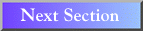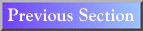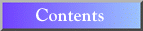UNIX
7.0 Commands
7.1 Control Characters
On most computer systems, typing an alphanumeric key while holding down
the Control key will produce a new keystroke, called a control character.
Control characters are often given special functions, since they can be
entered while all alphanumeric keys are being interpreted by a running utility.
In this document, control characters are represented by c^X,
where X may be any alphanumeric key. For example, if you
see c^C, you should hold down the Control key while pressing the
"c" key. Some of the functions that control characters represent
are system interrupts (which must be interpreted by the operating system
despite any applications or programs that are running) and special input/output
characters beyond the standard keyboard range (e.g., a character that causes
a terminal to beep when it is printed, but that cannot be seen as a character
during output). Some of the more important control characters to remember
are c^C, which quits most programs, and c^Z, which susupends
operation of the program until you reactivate it.
7.2 General Commands
Previous sections of this document have given simple command examples to
illustrate the formats that a command may take, and some sections have described
several file-handling commands in depth. The following is a list of several
general-purpose UNIX commands. Most are used without flags or arguments
(for instructions on issuing commands, see Section
1.3, "Typing Commands").
- exit
- This will terminate the current login session, similar to the logout
command (see Section 1.4, "Logging Out").
Its behavior differs slightly when exiting from remote or secondary shells.
For more information about exit, read the man page. (See
Section 8.0, "Getting Help.")
- clear
- Clears the terminal screen. It is occasionally useful to reset the
terminal, or to determine if the terminal type is set correctly. (See the
man page for stty.)
- file
- Used to identify a file type. Typing file filename
and pressing RETURN will tell whether a file is ASCII text, a command, a
C program, a shell script, etc. The file program has some bugs
and does not always yield correct results.
- login
- Used by typing login loginName. This will open a new
login session (see Section 1.2, "Logging
In") for the user loginName on the current computer
system. The previous session (from which the login command was
called) will close automatically when the new session (in the account loginName)
is exited.
- users, w, or who
- These commands list the users of the current computer system in various
formats (similar to the finger command). For descriptions of their
differences, read the appropriate on-line manual pages.
- whoami
- Used to find the account name that the current session is using. It
is useful when making use of several different accounts.
For a comprehensive list of UNIX commands, see the handout UNIX
Commands.