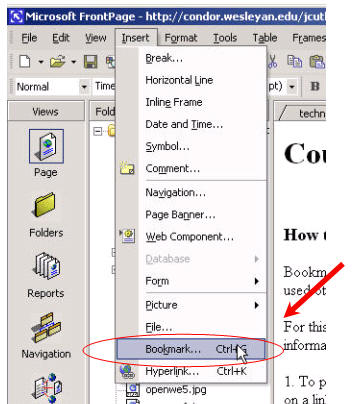
Bookmarks are specific places on web pages that you can refer to. They are also called anchors, for those who have used other web editors.
For this project, we are placing bookmarks at the bottom of the pages we are making as a place to store citation information. They are similar to footnotes in that respect.
1. To place a bookmark, first write the citation/footnote. Using a number will make it easier for the reader who clicks on a link to know which of the items is being linked to.
2. Highlight the text that you want to use as a bookmark and then under the INSERT menu, choose Bookmark
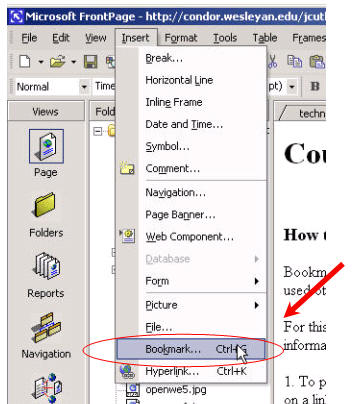
That's it!
How to create superscript text
We are using superscript text to serve as the way to link from materials within the body of the text to the footnotes. To convert text from normal to superscript do the following.
1. Highlight the text you want to convert . In this case, I am going to link to the bookmark called 2 that I created above.
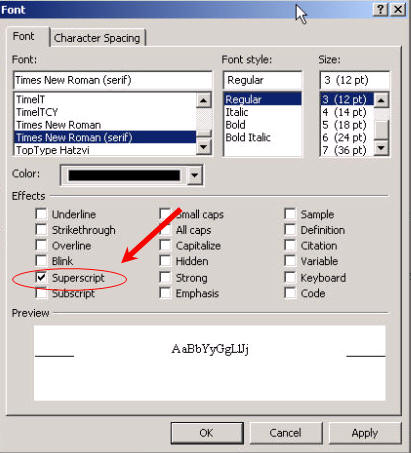
The text now looks like this 2 2 mdr
The convention is to use a number followed by a space followed by your initials.
How to make a link to a bookmark
The next step is to make a link from the superscript text to the bookmark.
1. Select the superscript text and click on the
![]() link icon on the
menubar.
link icon on the
menubar.
2. In the resulting dialogue box, first click on Place in This Document. The bookmark that you set earlier should appear. Select the bookmark. Then hit OK.
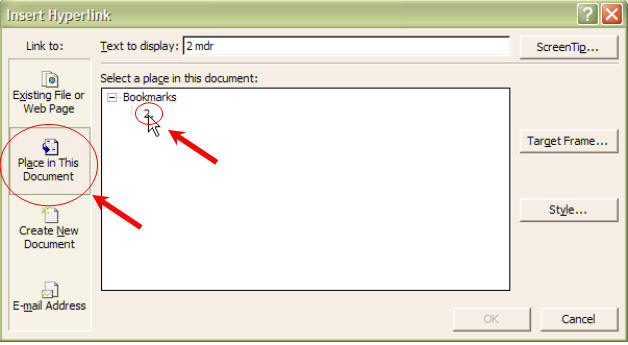
2. The text now looks like this 2 2 mdr
2. This is my sample bookmark. It is pretty simple.